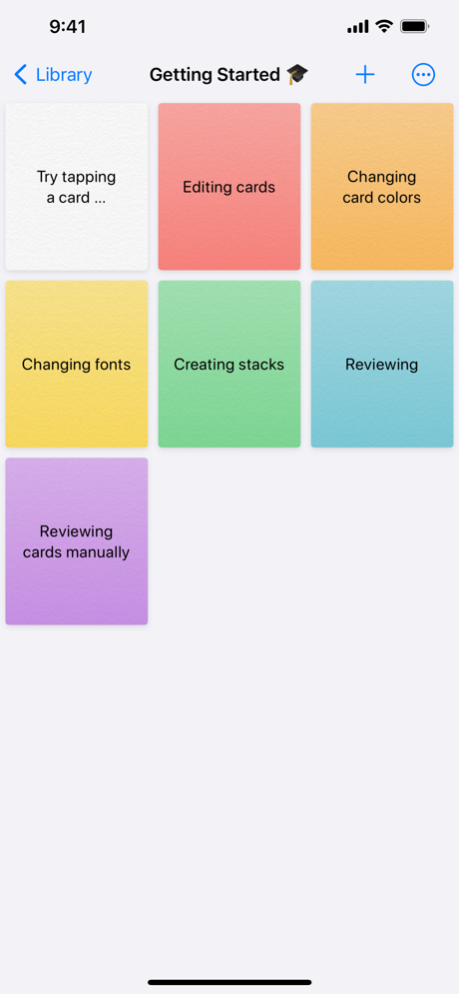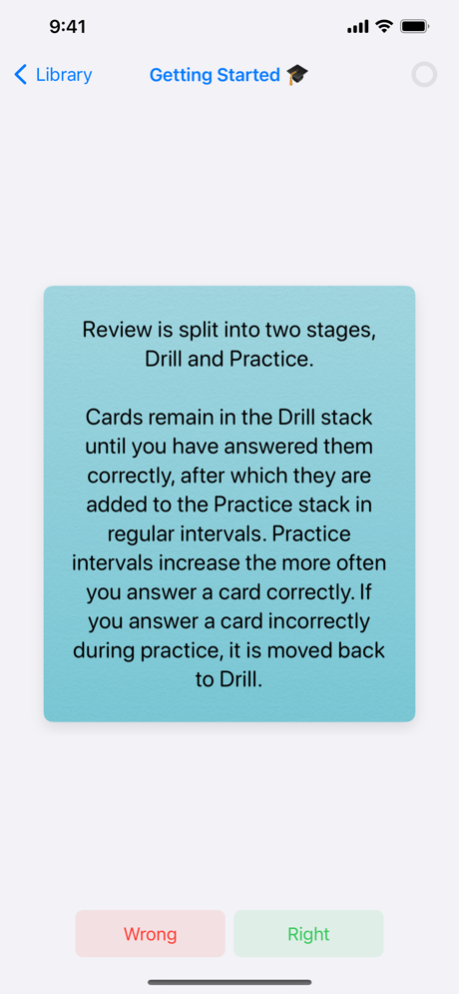Study 2 2.5
Continue to app
Paid Version
Publisher Description
Study brings flashcard learning to iPhone and iPad – carry them with you wherever you go. Vocabulary, historical dates, capitals or any other topic, you’ll learn all of it with ease.
Study makes it amazingly effortless to memorize everything from vocabulary to historical dates. It adapts to your learning progress using a spaced repetition model based on psychological and pedagogical research. The more you answer a card correctly, the less you’ll have to repeat it.
If you’re a visual learner, you can colorize your flashcards to include visual cues helping you study more efficiently.
A big update to Study is in the works, but we wanted to make some of the improvements we’re working on ahead of version 2.0.
Oct 27, 2022
Version 2.5
This update is the beginning of a whole new search experience. Search is now available directly from the library view on iPhone and the sidebar on iPad.
About Study 2
Study 2 is a paid app for iOS published in the Kids list of apps, part of Education.
The company that develops Study 2 is Georg Claudius Brueckmann. The latest version released by its developer is 2.5.
To install Study 2 on your iOS device, just click the green Continue To App button above to start the installation process. The app is listed on our website since 2022-10-27 and was downloaded 1 times. We have already checked if the download link is safe, however for your own protection we recommend that you scan the downloaded app with your antivirus. Your antivirus may detect the Study 2 as malware if the download link is broken.
How to install Study 2 on your iOS device:
- Click on the Continue To App button on our website. This will redirect you to the App Store.
- Once the Study 2 is shown in the iTunes listing of your iOS device, you can start its download and installation. Tap on the GET button to the right of the app to start downloading it.
- If you are not logged-in the iOS appstore app, you'll be prompted for your your Apple ID and/or password.
- After Study 2 is downloaded, you'll see an INSTALL button to the right. Tap on it to start the actual installation of the iOS app.
- Once installation is finished you can tap on the OPEN button to start it. Its icon will also be added to your device home screen.